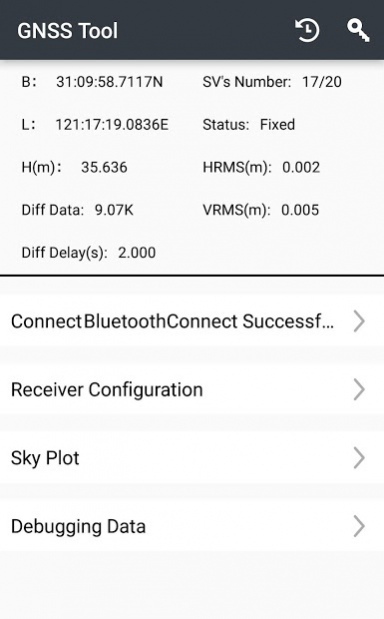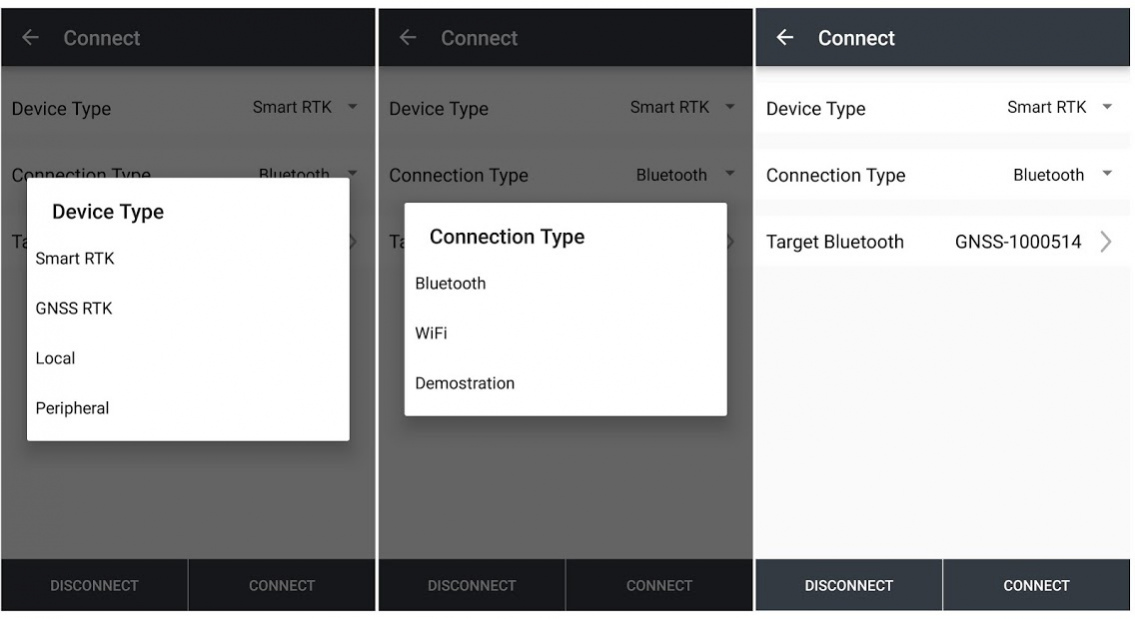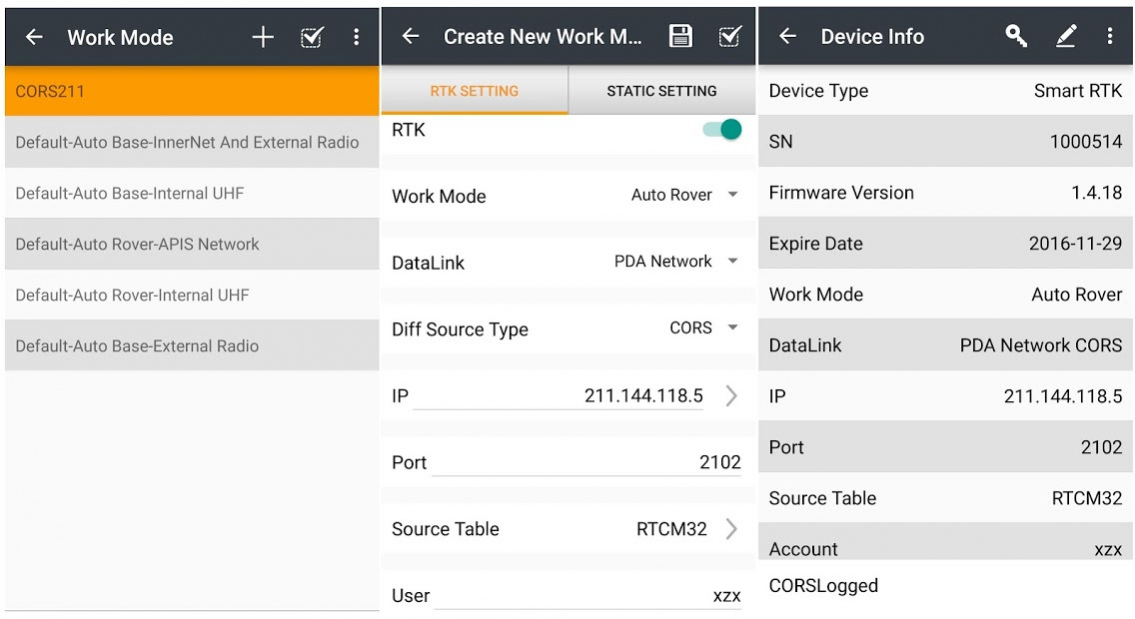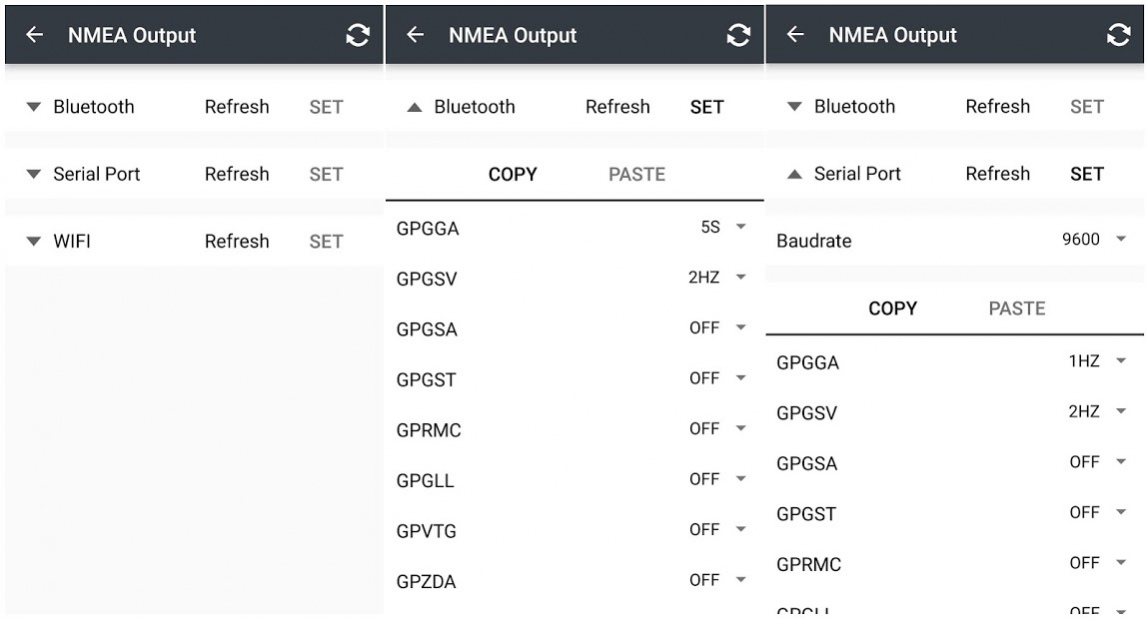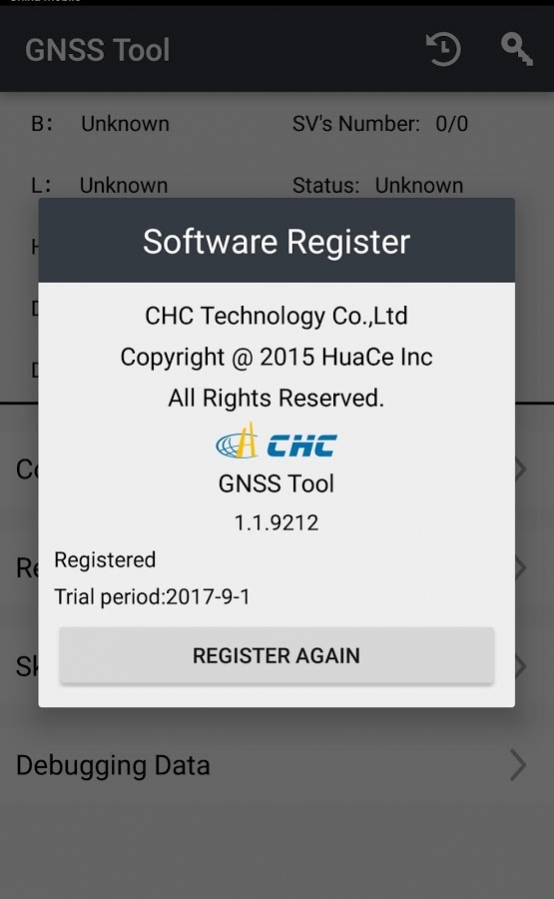GNSSTool 1.1.20200520
Continue to app
Free Version
Publisher Description
Developed by CHC Technology Co., Ltd(www.chcnav.com), GNSSTool is a simple receiver configuration tool. It is able to set all kinds of work modes and NMEA output for CHC receivers , making it be convenient for the third-party software working with CHC receiver.
GNSSTool supports CHC X91+/X900+ receiver with the firmware version of v8.35 and higher, and CHC i80 receiver with the firmware version of v1.3.36 and higher, as well as internal GPS of your Android smartphone and handheld controller.
Top Features:
1.Convenient work mode management
Supports presetting of common work modes of base and rover, selecting or switching
work modes by one button push.
2.Multiple NMEA output ways
Support output NMEA data via Bluetooth, Serial port and WIFI. Any other software supporting generic NMEA data is able to receive the NMEA data with differential correction value from CHC receivers.
3.Three connection types
Support Bluetooth, WIFI and demonstration connection. Demonstration module allows users to input the coordinates and simulate it as the current position.
4.Hardware support
GNSSTool can operate on all Android devices from different manufacturers with the OS version 2.3 and higher, CHC provides all users free trail till 1st September 2017.
Please note: Quick guide of GNSSTool can be downloaded from the following link.
https://drive.google.com/open?id=0B_xiWu0PohSbNkpjUHZ3RWdIT1U
Any other problem, please contact support@chcnav.com.
About GNSSTool
GNSSTool is a free app for Android published in the Geography list of apps, part of Education.
The company that develops GNSSTool is www.chcnav.com. The latest version released by its developer is 1.1.20200520.
To install GNSSTool on your Android device, just click the green Continue To App button above to start the installation process. The app is listed on our website since 2020-05-29 and was downloaded 16 times. We have already checked if the download link is safe, however for your own protection we recommend that you scan the downloaded app with your antivirus. Your antivirus may detect the GNSSTool as malware as malware if the download link to com.huace.gnssserver is broken.
How to install GNSSTool on your Android device:
- Click on the Continue To App button on our website. This will redirect you to Google Play.
- Once the GNSSTool is shown in the Google Play listing of your Android device, you can start its download and installation. Tap on the Install button located below the search bar and to the right of the app icon.
- A pop-up window with the permissions required by GNSSTool will be shown. Click on Accept to continue the process.
- GNSSTool will be downloaded onto your device, displaying a progress. Once the download completes, the installation will start and you'll get a notification after the installation is finished.